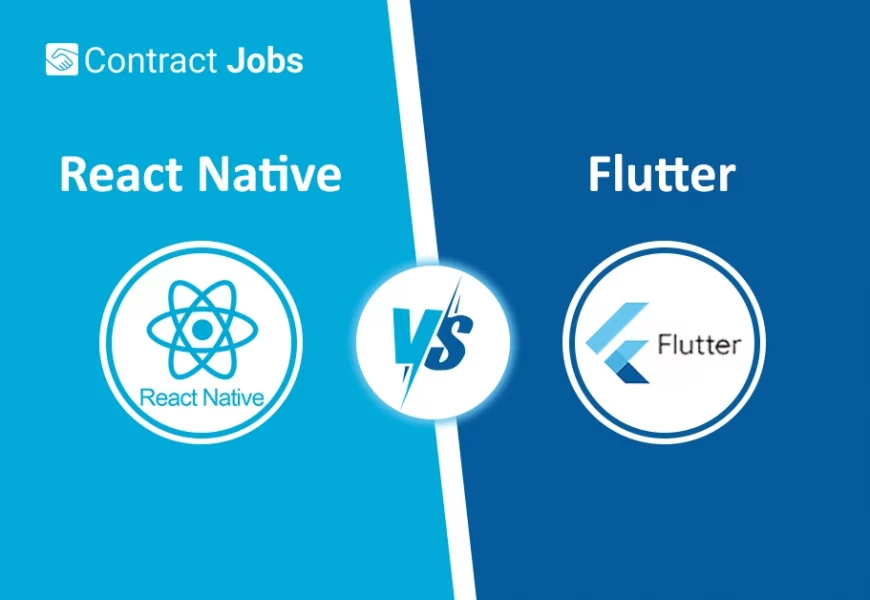Flutter and React Native are two popular cross-platform frameworks backed by the most prominent and influential tech companies: Google and Facebook.
This guide will differentiate between Flutter and React Native to help you understand which framework is best for you to create the app.
What Is Flutter?
Flutter is a cross-platform UI framework developed by Google. It was initially released in May 2017, and since then, it has gained popularity in the tech industry. Its speciality is to create cross-platform applications using a single codebase, meaning there is no requirement to develop different web, desktop, or mobile applications. It is a free and open source, which uses Dart programming language to create the app.
Some of its top features are as follows:
- It is a free and open-source framework for creating mobile apps.
- Accessible native features allow the app development process more easily via Flutter’s native code, platform APIs, and third-party integration.
- The Hot Reload feature lets the developer fix the error instantly by showing the changes immediately in the application itself.
- Cross-platform development permits Flutter to write the code, maintain it, and run it on various platforms. It will save the time, money, and effort of the developers.
- It also offers widgets which are capable of developing customized designs. Significantly, it has two sets of widgets: Material Design and Cupertino Widgets, which helps to provide a glitch-free experience for all platform users.
Development In Flutter
Even though Flutters is associated with one of the fastest cross-platform frameworks to build the application, the speed is comparatively lower than React Native. Adding various code files for Android and iOS systems is vital when working with Flutter. It only happens when the app asks for more complex UI elements. However, Flutter can access various third-party UI libraries which have ready-to-use components. Because of this, development can be declined.
Other crucial elements in development are Hot Restart and Hot Reloading, enabling developers to see the changes instantly. All these features and libraries make the development process of Flutter more convenient for the app developers.
Performance In Flutter
As mentioned above, Flutter is written in Dart language, which enables code compilation quicker than JavaScript. Besides this, Flutter shows animations at 60 fps as a standard. You can consider it a rule, but all the Flutter apps have a high performance by default. However, it is still essential to keep some common points in mind that may impact the performance rate. Flutter provides complete support to the users that help them attain their expected outcome. These recommendations are as follows:
- Performance enhancement with precaching, image placeholders, and disabled navigation transitions
- Performance boosting with tree shaking and deferred loading
- Creating Flutter widgets that work
Flutter also suggests controlling build-up costs, applying effects and widgets only when required, building and displaying frames in 16ms, and using lazy methods for grids and lists. Despite that, many developers still believe that it has many other benefits that make it one of the best frameworks.
Flutter Documentation
Flutter is popular for having structured documentation that answers all the questions. However, development speed is slow, but still, many users prefer Flutter because of its organized documentation. The only downside is that you must visit the website whenever you need to check something. However, it will not be a huge disadvantage since it is done systematically on the website, so you will not notice the disruptions. It is available on an open source platform at docs.flutter.dev. It offers core principles and format but is not limited to:
- Libraries
- animation
- cupertino
- physics
- Rendering
- scheduler
- semantics
- foundation
- material
- painting
- services
- widgets
- Dart
- Platform_integration(Android and iOS)
- flutter_test
- flutter_driver
- flutter_localizations
- flutter_web_plugins
- archive
- async
- boolean_selector
- characters
- char code
- clock
- collection
- convert
- crypto
- file
- integration_test
- intl
- matcher
- meta
- path
- platform
- process
- source_span
- stack_trace
- stream_channel
- test_api
- vm_service
- Webdriver
- Core (it includes support for non-simultaneous programming, encoders and decoders for converting between different data representations, classes and utilities supplementing the collection support, core functionality, etc.)
- Web (it includes HTML elements and other resources for web-based applications, utility methods to change package:js, low support for consistency with JavaScript)
- VM (it includes Foreign Function Interface; File, socket, HTTP, and other I/O support for non-web applications)
Pros And Cons Of Flutter
Flutter has various advantages and disadvantages, but deciding what framework to use entirely depends on the developer. To help you make the right choice, here are some pros and cons that you consider:
Pros Of Flutter
-
- Provides quality documentation
- Helps in creating apps for the web
- Required less testing
- The hot reload feature makes bug resolution and experimentation convenient
- User-friendly designs
- Highly rich in widgets
- Faster development and deployment
Cons Of Flutter
-
- Applications take longer to download and also take up a lot of space
- A limited set of tools and libraries compared to native apps
- Constantly updated Dart programming language and framework
- Libraries are impressive, but it is not much productive as native development
What Is React Native?
Reactive Native is one of the most popular open-source frameworks created by Facebook for cross-platform mobile development. Many popular applications such as Pinterest, Facebook, Instagram, Walmarts, Uber Eats, and Tesla are developed on React Native. It is based on ReactJs to create mobile applications for Android and iOS. Besides, just like flitter, it also permits developing an application using one codebase.
Development In React Native
The development process of React Native is comparatively fast. It enables access to a few third-party libraries with ready-to-use components that save time during the development. Also, it allows the delivery of new functionalities to provide assistance that takes less time. It has multiple features that build up the speed and development process of creating applications. Like Flutter, React Native also has a Hot Reload feature that enables the developer to make changes and promptly see results.
It is easy to install, but it creates packages, and many developers find it irritating, while for others, it plays a crucial role. It only provides UI rendering and device-accessible APIs. Procedurally, the framework counts on third-party libraries, which also depends on them.
Performance In React Native
React is written in Native and JavaScript language, which is not enough to display advanced performance for applications. It is one of the reasons why developers need to combine extra interactions with native ones to get extra results. Since React Native comprises two parts, JavaScript and Native, it needs a JS bridge to interact with native elements. It is one component that makes React Native comparatively slower than other tools.
Documentation In React Native
React Native documentation is not that extraordinary, but many developers consider it comparatively more user-friendly than Flutter. It covers guides and relevant topics, which cover:
Core components and native components
Android and iOS development in native components can be invoked via JavaScript using React Components. During the delivery, React Native forms the corresponding Android and iOS views for those components. It is because React Native is also backed by the same views as Android and iOS. These platform-backed components are called Native Components.
However, React Native comes with ready-to-use Native Components that you can use to create your application. These are called React Native’s Core Components. Besides, React Natives also enables you to create your own Native Components for Android and iOS based on your requirements.
| React Native UI Components | Andriod View | IOS View | Web Analog | Description |
|---|---|---|---|---|
<View> |
<ViewGroup> |
<UIView> |
A non-scrolling<div> |
A container that supports layout with flexbox, style, some touch handling, and accessibility controls |
<Text> |
<TextView> |
<UITextView> |
<p> |
Displays, styles, and nests strings of text and even handles touch events |
<Image> |
<ImageView> |
<UIImageView> |
<img> |
Displays different types of images |
<ScrollView> |
<ScrollView> |
<UIScrollView> |
<div> |
A generic scrolling container that can contain multiple components and views |
<TextInput> |
<EditText> |
<UITextField> |
<input type="text"> |
A generic scrolling container that can contain multiple components and views |
Environment setup
- Setting up the development environment
- Integration with Existing Apps
- Integration with an Android Fragment
- Building For TV Devices
- Out-of-Tree Platforms
Workflow
- Running On Device
- Fast Refresh
- Debugging
- Symbolizing a stack trace
- Testing
- Using Libraries
- Using TypeScript
- Upgrading to new versions
Design
- Style
- Height and Width
- Layout with Flexbox
- Images
- Colour Reference
Interaction
- Handling Touches
- Navigating Between Screens
- Animations
- Gesture Responder System
Inclusion
- Accessibility
Performance
- Performance overview
- Optimising Flat list Configuration
- RAM Bundles and Inline Requires
- Profiling
- Profiling with Hermes
JavaScript Runtime
- JavaScript Environment
- Timers
- Using Hermes
Connectivity
- Networking
- Security
Native Modules
- Native Modules Intro
- Android Native Modules
- iOS Native Modules
- Native Modules NPM Package Setup
Native Components
- Android Native UI Components
- iOS Native UI Components
- Direct Manipulation
Guides (Android)
- Headless JS
- Publishing to Google Play Store
Guides (iOS)
- Linking Libraries
- Running On Simulator
- Communication between native and React Native
- App Extensions
- Publishing to Apple App Store
Pros And Cons Of React Native
Like other frameworks, React Native has some advantages that make it stand out and some disadvantages that make it less compelling. Here are the pros and cons that will help you choose the best framework for creating applications:
Pros Of React Native
- Known for its optimal performance
- offers a great user experience
- Active and supportive community
- Enable third-party plugins
- Codes can be reused
Cons Of React Native
- Apps are highly bigger than native ones
- Choices are very limited
- Does not have any extraordinary components
- Hard to update React Native because of its complicated process
React Native Vs Flutter
Here are the major differences between React Native and Flutter
| Technology | Flutter | React Native |
| Built By | ||
| Release Date | May 2017 | Jan 2015 |
| Main Architecture | BLoC | Flux and Redux |
| Programming Language | Dart | JavaScript |
| Components Library | Comparatively small | Large library |
| Performance | Quick performance | Slower performance |
| Learning Curve | Components are not that adaptive and need to be configured manually | Easy to lift up, especially if you know about React or JavaScript |
| Hot Reload | Supported | Supported |
| Apps | Google Ads, Postmuse, Philips Hue | Facebook, Instagram, Tesla |
| Time-to-market | Faster | Slower |
Conclusion
As you can see, Flutter and Reactive have multiple things in common. Still, most importantly, they are both open-source frameworks that developers can use, developed by leading companies. Considering the development of mobile applications, both have advantages and disadvantages that make them different.
The bottom line is that each platform has a different purpose that you should consider based on your needs before committing to one. We hope this blog helps you with clearing your doubts. Best of luck with your next steps!